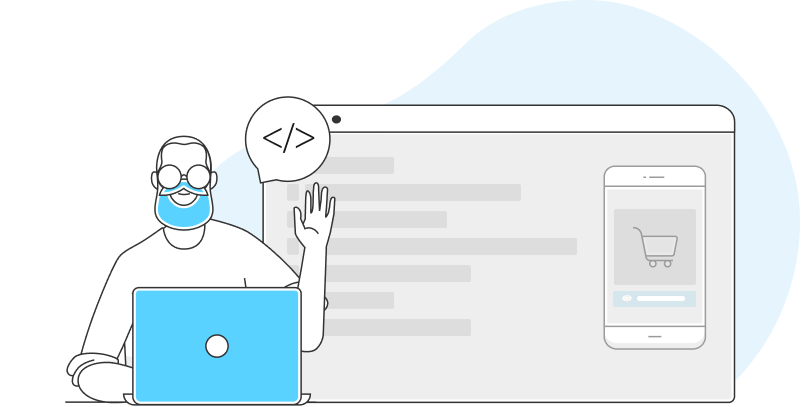
Identify payments with prepaid card in your integrations
With our ongoing commitment to enhancing our services and providing more visibility into transactions in our checkouts, we are announcing another significant update to the Payments API.
Previously, prepaid cards were identified as Credit Card (credit_card) or Debit Card (debit_card). Now, they have a specific identifier: prepaid_card.
This entails a series of changes that you should consider when consuming our Payments API, which may vary depending on the checkout you have integrated.
Getting Payment Methods
When retrieving the available payment methods in our Payments API, you will receive a new response for the payment_type_id attribute, indicating the availability of prepaid cards under the value prepaid_card.
Integrations with Checkout Pro
This new feature in the specific identification for prepaid cards, which distinguishes them from credit and debit cards, involves updates when indicating the payment methods you wish to exclude in the "excluded_payment_types" field. It is now also necessary to specify the value prepaid_card to exclude payments made with this type of card.
Integrations with Payment Brick
The configuration of Bricks requires an explicit indication to accept payments with prepaid cards. If your code already processes transactions based on the parameters 'paymentType' or 'selectedPaymentMethod', we recommend configuring 'prepaid_card' to offer prepaid cards and thereby ensure a correct return of transactions. For more details on how to make this modification, refer to the Manage Payment Methods documentation.
These updates have been designed to provide you with greater control and accuracy in managing transactions, making it essential that you update your integration.
Review the updated Payments API documentation for more details about the new functionality and how to use it, and if you still have questions, please feel free to contact our technical support.